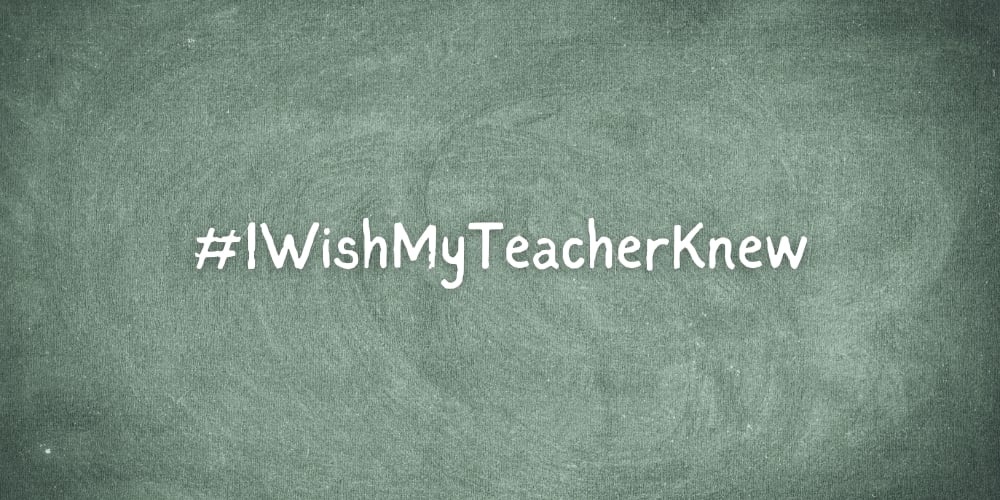Data-driven instruction? These second graders say “Yes, Please!”
Envision a classroom full of second-grade students who are at the tail end of a lesson. These students are really having fun. The reason why may shock you: they are completing a formative assessment about what they learned.
This is the picture in Ryan Feeney’s second grade classroom at PS 279, one of our partner schools located in Brooklyn… but it wasn’t always this way. For this month’s column, I am picking up the series about our Framework and focusing on the Data-Driven Instruction domain.
Many experts in the education sphere already know about the benefits teachers gain by using data to inform their instruction. My goal in this column is to focus on how Ryan used data-driven instruction not just to inform her instruction, but also to strengthen the learning relationships with her students, and to help them develop ownership of their own learning. It is by using data-driven instruction to accomplish these latter two goals that led her students to become such enthusiastic promoters of it.
Using Data to Inform Instruction
Let’s rewind to the beginning of this year, when Ryan encountered the challenge of having to personalize instruction for every second grader in her class. To do so, she needed to figure out an efficient way to identify and then meet the learning needs of all her students–an especially difficult task given that her students were at varying academic levels and many had learning differences.
Ryan worked with her PowerMyLearning coach, Lauren Burner-Lawrence, on the Data-Driven Instruction domain of our Framework for Teachers. To begin, Ryan shifted from using paper and pencil assessments exclusively, to also incorporating PowerMyLearning Connect Checkpoints as exit slips. Checkpoints are multiple-choice and open-response questions that typically come at the end of a Playlist to help students and teachers assess student mastery.
After her students completed a playlist, Ryan used her checkpoint data to differentiate her instructional materials and to re-teach concepts in new ways. She said, “A benefit of using Checkpoints was that it saved me time in being able to really see who got the gist of what we were doing and who needed a little more scaffolding or reinforcement.”
As the academic year progressed, Ryan began creating some of her own Checkpoint questions to add to her Playlists on PowerMyLearning Connect. Doing so encouraged Ryan to think deeper about the purpose of the questions as they related to the lesson.
She also used the data to set up student groupings for rotation stations. Stations allow students to rotate through different learning experiences such as a teacher-led station, a station for peer collaboration, and a station for independent practice.
“Everybody learns differently and everybody gets the concept in different ways. By assessing the data you can see who needs what and how to group your kids in a way that enables everyone to understand the information,” Ryan said.
Using Data to Develop Students Ownership
Ryan used data-driven instruction to push her students to develop ownership of their learning. She said Checkpoints encouraged her students to communicate what they knew and what they didn’t.
Small group instruction enabled students to develop a sense of independence that they may not necessarily have had with whole group instruction. The peer-collaboration work fostered a community where students helped each other troubleshoot and work through problems. All of these changes led to students advocating for themselves – pushing Ryan, themselves, and their peers when they still did not understand.
It is precisely because students started to feel like they had more control and agency of their learning that they began to love Checkpoints. Lauren, her coach, noted this as well, “Once the students understood that they could use Checkpoints to see if they ‘got it’ and their teacher could use Checkpoints to help them learn, they really enjoyed doing them.”
Using Data to Strengthen Student-Teacher Learning Relationships
It may sound odd to make the connection between relationships and assessments, but when formative assessment is used well, it can help teachers grow their connections with their students.
Ryan described this outcome well when she said, “My relationship with my students was strengthened as a result of getting to know their strengths and weaknesses. Sometimes you gravitate towards the lowest groups because they need the most reinforcement and it’s natural to work with them the most. By having these data-driven groups, I was able to really get to know each of my students and understand how they learn and their specific needs. It definitely strengthened my knowledge of my students, which has deepened my relationships with them and my understanding of how they learn best.”
Ryan’s Advice to Other Teachers
Ryan believes her experience with data-driven instruction can help other teachers experience the same success story that she did.
“My whole class is a success story. I could see such a growth from the fall until now,” Ryan reflected. “My advice to teachers who want to start using data-driven instruction is first of all, do not be intimidated. I think data-driven instruction is extremely important because it gives us a guideline. Yes, we have teacher guides and yes, we know which standard we’re going to be teaching our students, but by gathering data and driving your instruction according to the data, we can really get the nitty-gritty of what students truly need. Exposing students, even in the second grade, to assessments lets them know what they can expect and enables you to determine what your students need.”
____
It is a great privilege to hear from teachers like Ryan about how their practice has improved. Do you have an experience you can share that reflects the power of data-driven instruction? What advice would you provide teachers who want to get started? As always, I’d love to hear from you.
This article originally appeared in PowerMyLearning’s May 2017 Newsletter. Learn more about PowerMyLearning by visiting our website and follow us on Facebook and Twitter.